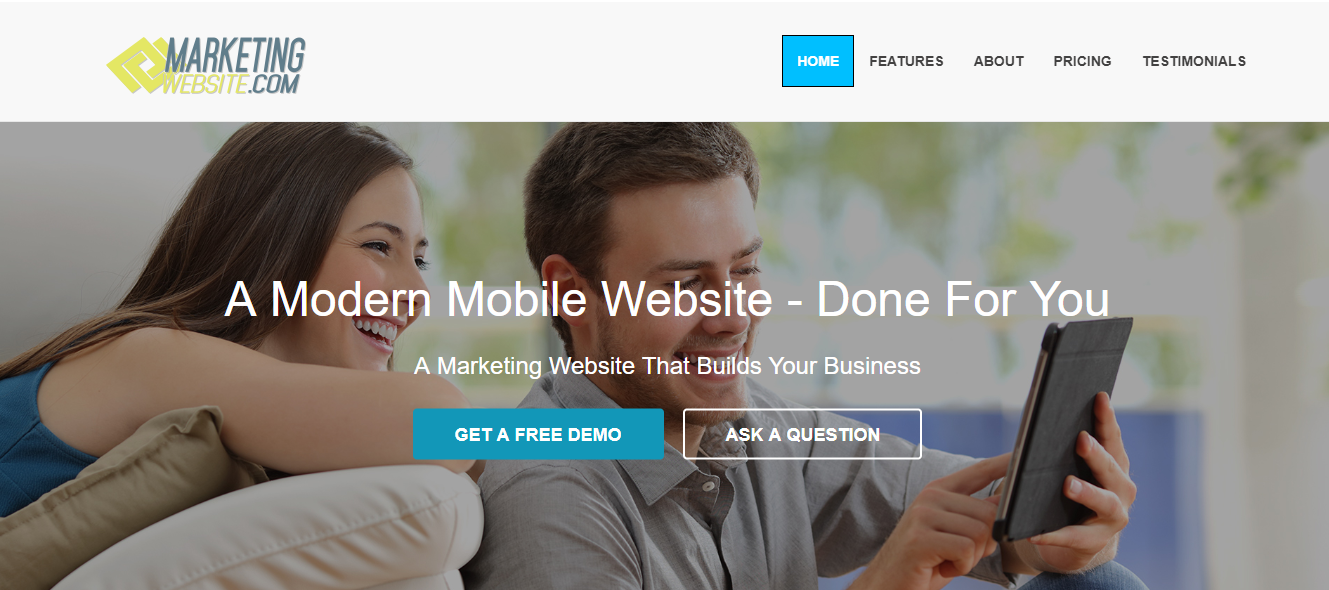Whether you created your own website or have a web manager that does the work for you, a quality, well-functioning website is important to growing your brand online.
We’ve talked before about how online and offline marketing are merging and the importance of creating a cohesive message across all channels. Your website will play a crucial role as the gateway to your business online.
I know its easy to spend a lot of time and money on your website, and results can be frustrating. Today, I want to talk about some of the easiest, but often overlooked, ways to improve your website without investing a lot of money or time.
Let’s get started.
1. Check your website regularly.
How often do you Google your own business name? What about looking over your website for errors? Testing your forms? Click on the links?
Websites degrade over time with browser updates, and changes in other areas of your website that might break something that used to work. Nothing screams “incompetent” like a poorly functioning website or broken links. Not to mention the fact that a form not working means you are LOSING LEADS.
Here's what you should be doing on a regular basis:
Test all your forms. Do they work? Is the data being collected in your CRM?
Click each link. Do they go to the correct page? How easy are they to find and click?
Scroll through each page. Look for broken images, typos, or difficult to read fonts.
Use incognito window to check pop ups and SERP results. What are visitors going to see when they’re searching for your business for the first time?
Now do the above on a mobile device. Is the experience just as easy and hassle free?
Making a great first impression is crucial. Having an error-free, great website experience is the first and most important step to making sure users have a positive first look at your business.
2. Optimize your loading speed.
With mobile pulling ahead as the device used most often to access the Internet and new generations not remembering what it was like to wait for dial up, we’re all incredibly impatient about website load time.
Studies have shown that load time is one of the TOP factors in determining conversion rates and sales on your website.
So what does that mean for your?
A slow website is going to cost you customers.
How fast is your website?
I like to use
Google’s PageSpeed test. They provide suggestions for you to follow, but I’ll give you a quick summary of ways to help speed up your load time:
How can you make it faster?
1. Consider AMPs. A costly but sure-fire way to speed up load time (And give you a little boost with Google rankings). If you spend a lot of time creating content to help bring more traffic to your site, this is a potentially great option for your.
2. Get rid of extra widgets. Odds are, they’re only distracting from your conversion goal, anyway.
3. Tone down on the ads. If you have ads or promotions that pop up, use them wisely. Not only could they be slowing down your speed, people are also evolving to ignore ads AND the content around the ads.
4. Be careful with animation.
Talk to you web developer / manager about other ways to speed up your loading time, such as: Minimize HTTP requests, utilize CDNs and remove unused scripts and files, browser caching, & compress images and optimize files.
3. Make your font sizes bigger
Bigger font sizes not only hold more visual weight and help usability, but they also can be the difference between your users converting or becoming frustrated and leaving.
It's no surprise that users are now scanning text rather than reading word for word in an effort to absorb the main points of a page. Making your font faces smaller only hinders your user's ability to sift through the content faster.
You can also bold things that are important to help readers in this process.
See the examples below of good and bad font sizes? Which page would you rather read?
In the example of poor font size below, you can see how all the sentences run together to make one huge paragraph that is overwhelming. If you want to keep the same amount of text, make it bigger and divide it into small paragraphs that are easier to skim.
Remember, text on the web is not like text on print. Web text should be bigger, shorter sentences, and smaller paragraphs.
While you’re making your font sizes a little larger, and cleaning up all that extra content that won’t fit now, you might want to also consider how the typography of your website is influencing your visitors.
4. Change your typography.
Remember how I said making the right first impression is important? Well, you can influence visitor’s impression of your website within the first few seconds with your color choices, and
the typography on your site.
The font type can evoke emotions, which are the main driver behind decision making for consumers. Make sure your font type is setting the right mood on your website.
5. Pick the right color for your call to action.
Take a moment and consider: What is the ultimate goal of your website? To get more leads, right? Maybe to make sales, or educate your visitors.
Whatever your goal is, most websites want visitors to take action. Whether it means filling out a form to join your mailing list, making a purchase, or even just going to another page like social media or crowd-funding.
Whatever action you want users to take, it needs to STAND OUT on your page, like in the example below:
What is one of the easiest ways to do this? Pick a contrasting color that conveys value or urgency.
Then use power words in the headers or on the button to tell your visitors why they need to take action now!
Make sure all buttons or links on your website match, because people expect consistency. You want the process of taking action to be as easy and painless as possible.
Let’s summarize:
First, check your website regularly for errors and get them fixed.
Second, check your load time and make sure it is as fast possible.
Third, Make your fonts bigger.
Fourth, consider what your typography is telling visitors and make necessary adjustments.
Fifth, make your call to actions stand out by picking contrasting colors and power words.
Have any questions or suggestions of other ways to improve your website? I'd love to hear them.